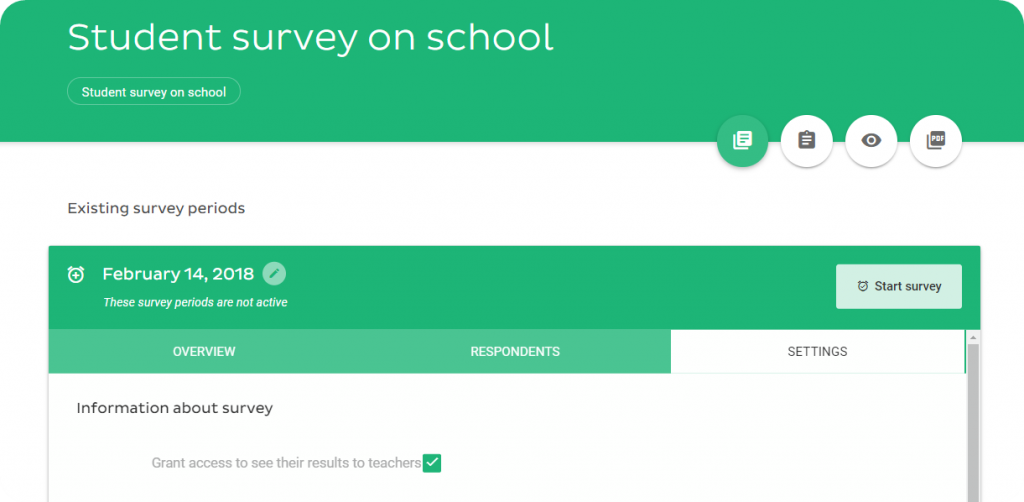Survey results are available to teachers if a school Edurio administrator has enabled permissions for teachers to see survey results. Survey results are available to:
- class teachers — results will be available from this teacher’s tutor class’s students and parents (if this teacher is assigned as the class tutor);
- subject teachers — results will be available about this teacher’s specific subject.
Teachers do not have access to results about other teacher’s subjects or to Teacher survey results.
To grant access to teachers to see their results, a school Edurio administrator must take the following steps:
- Go to the “Surveys” section in the platform and open the desired survey period
- Open the tab “Settings”
- Click to “Grant access to see their results to teachers” and then save the changes.