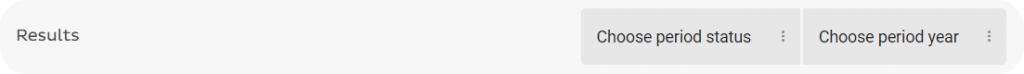We provide two ways to follow survey progress. To see the statuses of all surveys, go to the Results section of Edurio. There you’ll see:
- which surveys are currently active, paused and finished
- how many respondents have completed surveys
- options to compare different periods for one survey
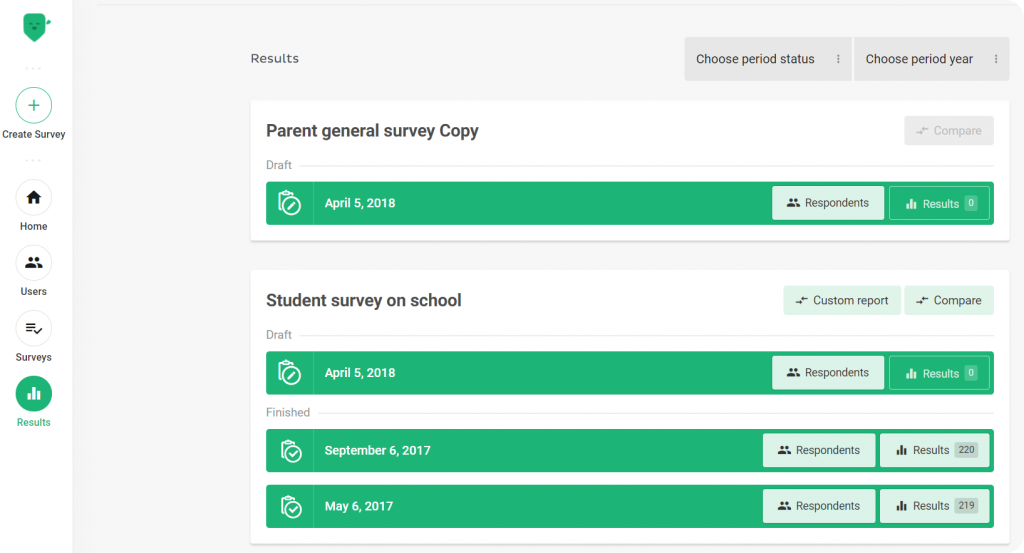
If you want to see the progress of each respondent group (teachers, classes) for a specific survey, click on “Respondent”. There you’ll see:
- which teachers or classes have access to this survey
- how many respondents have completed surveys
- the percentage progress of survey completion
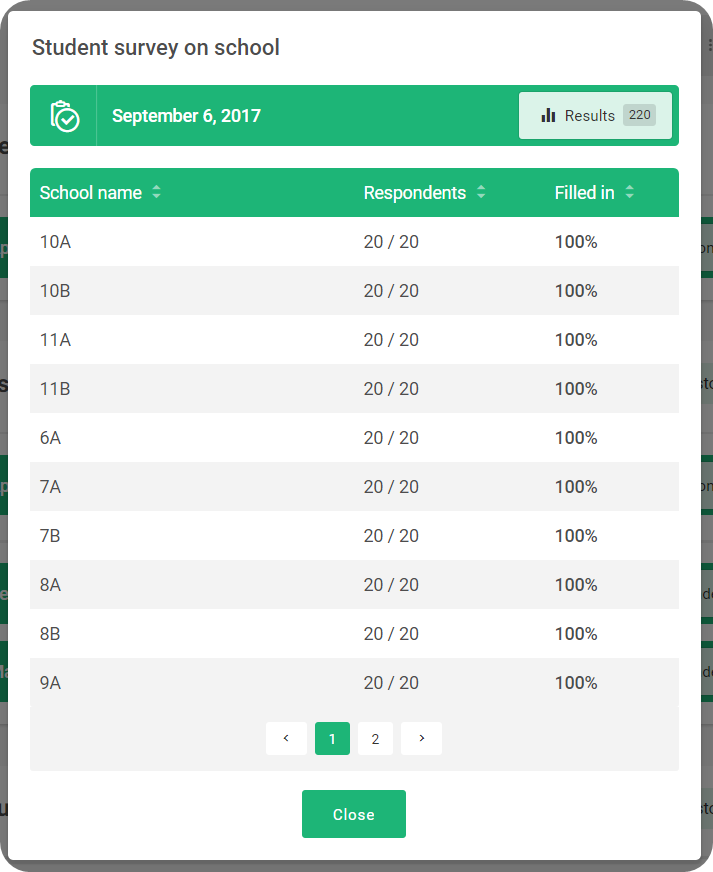
In the “Results” section you can also search for the statuses of specific survey period and years when a specific survey period was launched.