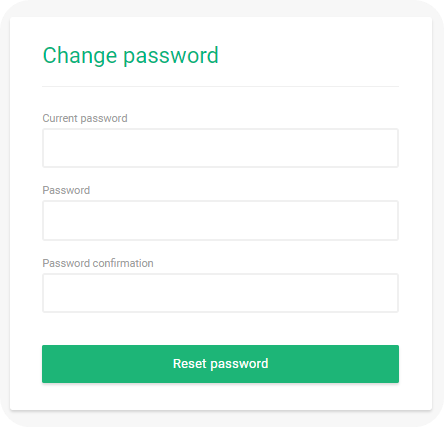CHANGING YOUR PASSWORD
- I AM AN ADMINISTRATOR
If you are a school account administrator and you have added an e-mail* address to your account, follow this link – https://edurio.com/users/forgot-password and follow the instructions to create a new password for your account.
If you have not created a password for your administrator account, then you should reach out to another school account administrator and they will be able to generate a password for you within the Edurio platform.
* The e-mail to change your password may be sent to your “Spam”, “Social”, or “Promotions” mailboxes.
- I AM A TEACHER
If you are a teacher and you have added an e-mail* address to your account, follow this link – https://edurio.com/users/forgot-password and follow the instructions to create a new password for your account.
If you have not created a password for your teacher account, then you should reach out to a school account administrator and they will be able to generate a password for you within the Edurio platform.
* The e-mail to change your password may be sent to your “Spam”, “Social”, or “Promotions” mailboxes.
- STUDENT PASSWORDS
It is not possible to change passwords for individual students. Changing the password will affect the entire class at once, by generating and downloading a new Login codes and Passwords PDF in the platform.
CREATING A NEW PASSWORD
To change your previous password and to create a new password, follow these steps:
I have added an e-mail address
- Login to your Edurio account, click on your initials in the top right corner of the page and select “Edit Profile”.
- Click on “Reset password” and you will receive a notification that an e-mail with a reset link has been sent to your e-mail address.
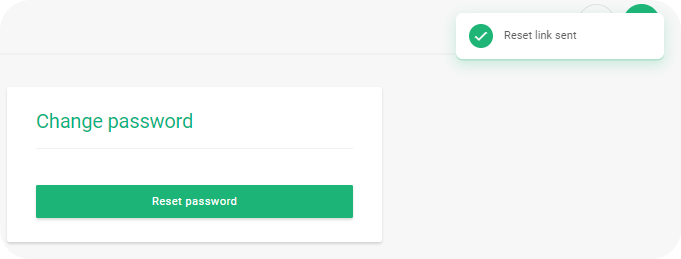
- Open the e-mail* and follow the instructions to create a new password.
![]()
* The e-mail to change your password may be sent to your “Spam”, “Social”, or “Promotions” mailboxes.
I only have a username
Login to your Edurio account, click on your initials on the top right corner of the page and select “Edit profile”.
- In the section “Change password”, enter your old password and then your new password two times.
- Click on “Reset password”.