To see how many students, teachers, or parents have responded to the survey:
- Go to the Results page.
- Press the Respondents button of the survey that you’re interested in.
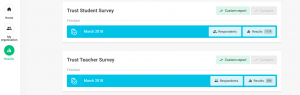
- The Respondents list can be ordered by the response rate (in %) or the number of responses.
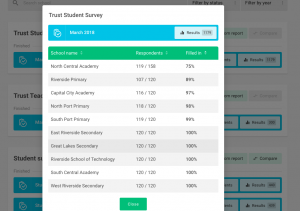
For MATs, responses are grouped school by school. Schools can explore the response rate person-by-person for staff surveys and tutor group-by-tutor group for parent and student surveys.
