Parents access their surveys through a unique survey link. Parents do not have to login to Edurio to fill out a survey. To find the unique survey link and copy it, follow these steps:
-
- Go to the “Surveys” section of your Edurio account
- Open the active Parent survey desired
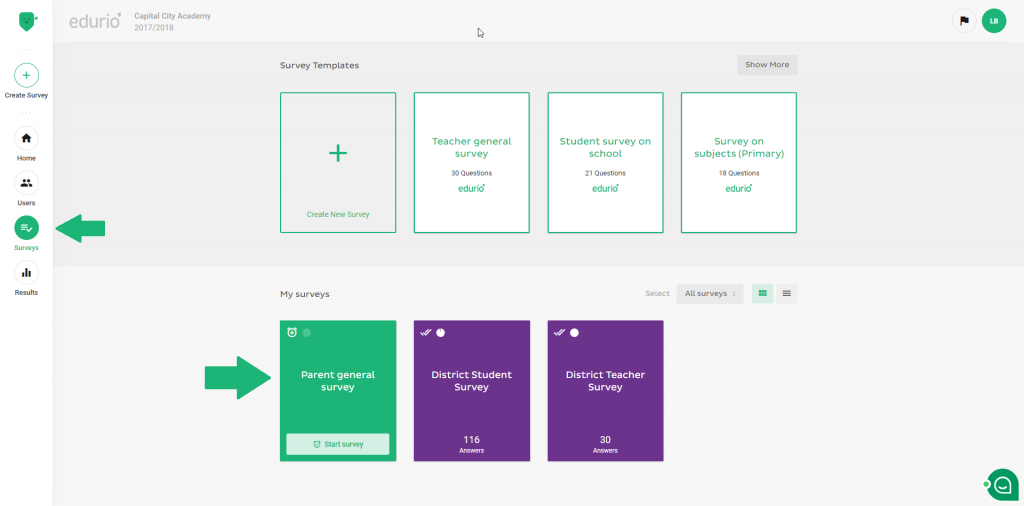
-
- Under the tab “Overview” you will see the parent groups that have been added to this survey and under each group the link to the survey
- Select the link text and copy it or, click on the Copy icon (the Copy icon will appear when you drag your cursor on the link)
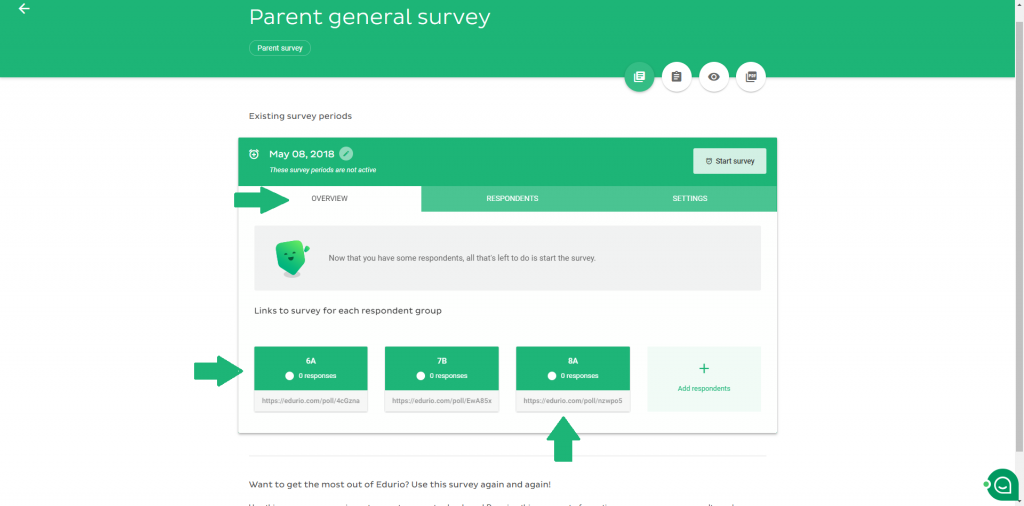
Each group added to the survey has its own unique link to the survey. Share this link with parents through your regular communication channels (via e-mail, text message, school communication platform, etc.). Parents will click on the link and they will have immediate access to the survey.
