- If you don’t have the free-source file archiver program “7-zip”, then follow this link https://www.7-zip.org/ and click “Download,” to download the file. If you aren’t sure which version you will need, download the “32-bit x86” version.
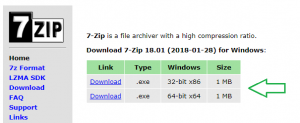
- Open the downloaded file and follow instructions to install the program on your computer.
- Right click on the file that you want to create a password for, select “7-zip” and then “Add to archive…

- Here you can rename the file, if necessary, its location and check that the selected format is “.zip”. Then, on lower right side of the window go to the Encryption section – enter and then re-enter a password. Then click “OK.”
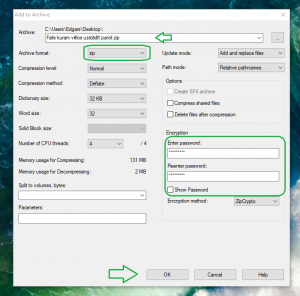
- After clicking “OK”, a password protected “.zip” archive will appear in the location you saved it.

- This is the file you will send to the Edurio team.
