Students fill out surveys by logging in to their Edurio accounts, where they’ll see only the surveys they need to complete and haven’t yet filled out. For students to start filling out surveys, an account administrator needs to download and distribute unique usernames and passwords to students. Here are the steps you need to take to prepare usernames and passwords for your students:
-
- Go to the “Users” section of your account
- Click on “Download student login pdf” (usernames and passwords will now be created for all students, the amount of students in each class, separated by classes)
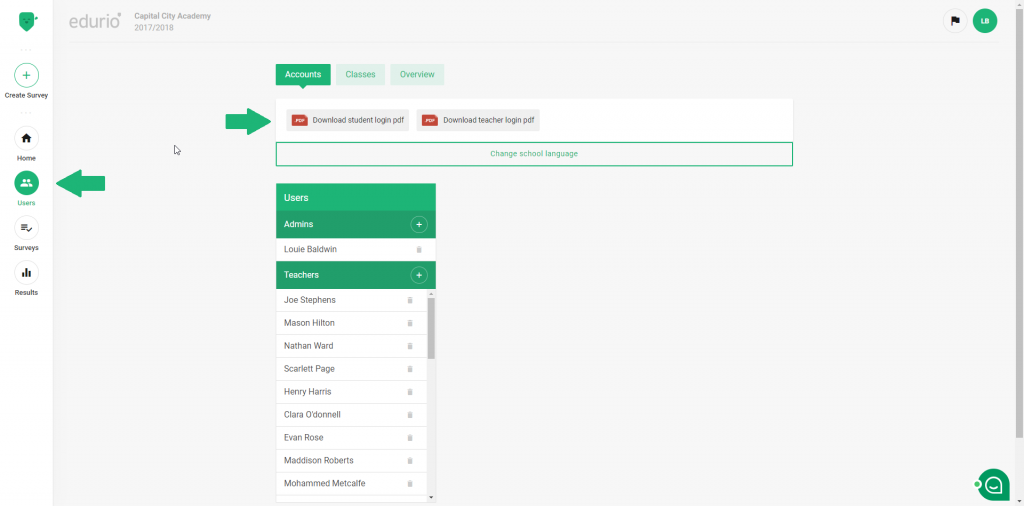
If you need to download usernames and passwords for one specific class, for example, “2.b”, follow these steps:
-
- Go to the “Users” section of your account
- Select the tab “Classes”
- Choose the necessary class and click on the “Edit” symbol
- Click on “Download student login pdf” (usernames and passwords will now be created only for the amount of students in this class)
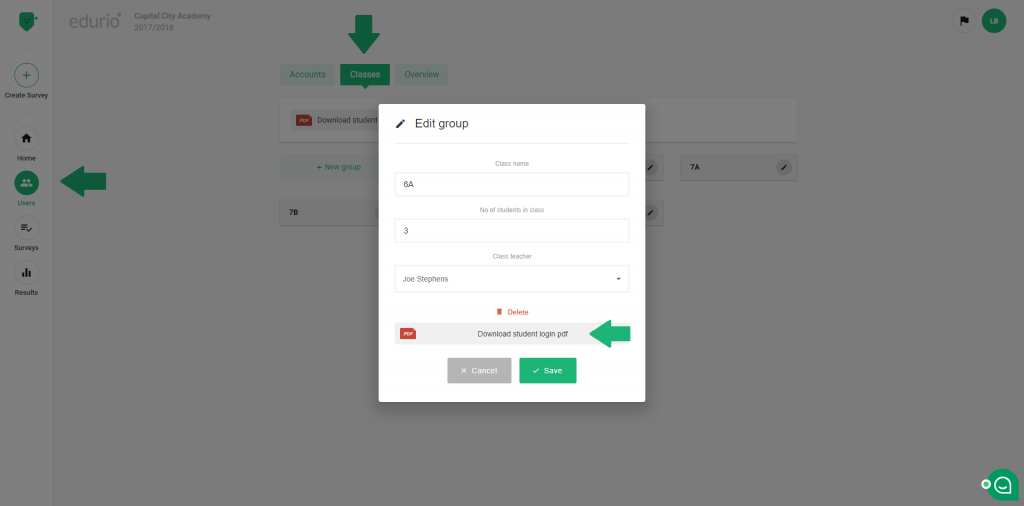
When you’ve distributed usernames and passwords to your students, they need to go to this page: https://edurio.com/users/login and login to their accounts. If the student’s class has been added to a survey and the survey has been launched, then it will be visible and ready for filling out.
Please note: Clicking “Download student login pdf” multiple times will create a new document each time, generating new usernames and passwords. If you wish to save the original document, we suggest to save the PDF to your computer, to be able to come back to it without changing the login information.
